iPhone apps: 7 photo editing app I use :3
Since many people have been asking me what kind of apps I use to edit pictures, I'm going to share each app. :)
I initially purchased this because it was the only app that allowed you to make image stitchings. It's very easy to use and the only reason why I continue to use it is because you can adjust the saturation/contrast/brightness as well as a new feature where you can round the corners of your picture.
 |
| Pick your stitch division. There's more than 3 pages of styles to choose from. |
Insert desired pictures. I'll make this my recent Disney Sea (yeah . . . I went again) photo stitch. Adjust brightness, contrast and saturation of the picture.


Change border distortions and round corners, change colors, and border line thickness and VOILA! Now you can directly upload to FB, Tumblr and any other major social network.
See the other 6 after clicking below!
Threat Letter Lite (free)
Introduced to me by Mao from SID (my husband), this app really spices up your pictures with colorful magazine cut-out letters. You can basically input what you want to paste on in any language you want.
Input your desired text. Isn't this pic adorable? I left them on the bed for Mighty to see :)
You can resize and change the arrangement.


They have stamps now! :O
This app is entirely in Chinese and fortunately, Chinese characters are similar to Japanese writing. So, I can get the gist of it all . . . somewhat.
This app has EVERYTHING. Image stitching, image blurring, filters, resizing, cropping, framing AND collage maker. I think the only default is that I feel like the filters are either extremely contrasted, overly colored or too bright. It might just be my taste in editing. Other than that, I like to use it to frame and collage my images.
 |
| Main page. Top: Edit pic; Bottom: combine pictures |
L to R: resize/crop, adjust colors, adjust focus, filters, frames, text.
 |
| Lomo filtering. |


Combine photos! Choose photos you want to put together (max 9 photos) and the app will create it on its own. You can also rearrange using the arrows or playing around with it directly.
 |
| Also make this cute collage! You can change the background image too! |
I also just found this random blog online that explains how to use the PC version of this program. :)
Labelbox (free)
Similar to Threat Letter, Labelbox enables you to paste on your pictures a label/ribbon with words you choose to write.

Choose from a variety of ribbons/tags. And some that you'll have to pay for to use.
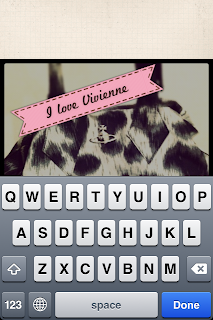
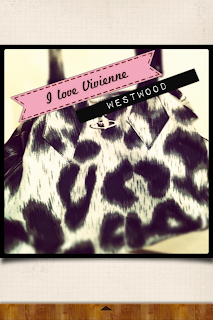
Input, paste on and arrange~
Just for laughs, I use this when things get boring at parties lol
All you have to do is take a picture of someone and then you can magically make them a fattard or an old geezer.
Adjust facial parts & take a deep breath. . .
BAM!
Double-chinned me! Mmmmhhmmm . . .
Don't you wish your girlfriend were hot like me INDEED!
Then I clicked on the old face . . .
I think my facial structure is just way off compared to "normal" faces. I will have to try this again as well as the bald one because you need to have a showing forehead to make it look legitimate.
Free only allows up to 30 pictures, I think.
Probably the closest app to a purikura machine that I've ever found. It has almost everything that a purikura machine has which makes editing so much more fun AND unique.
 |
| Top page. |
Once you upload a pic/take a pic, the first thing they ask is if you want to beautify your picture by giving it a nice white glow. Then you can go to the next page and click the pen icon to find a lot of neat stuff! There are the pens on the right pic.
Stamps, including dressing/make-up stamps (fake lashes, blush, hats, glasses, color contacts). And roll-on borders!
 |
| Final random product! |
 |
| You can also choose from 4 filters. Maybe they should make more . . . |
And last but not least.
Instagram!
Me and my twin call it the new Twitter/Tumblr. What I like about Instagram is that you can edit pictures and post them on a feed where everyone can comment and "heart" it. What I usually don't like about Tumblr is that most people post pictures that don't belong to them and I sometimes see the same post reblogged over and over. On Instagram, I don't have to see repetitive posts or posts of only celebrities. I still like Tumblr, though. It makes for a good search engine for pictures.
Edit blur and choose from many awesome filters. I like to use Nashville and Hefe a lot.
My instagram profile and a lovely conversation with Juvy.
Find me @monrabu. :)
Hope that answered most of your questions. If you have any other questions or anything to add, let me know~. OH, and if you have other recommends, tell meeeeeee! I'm always looking for new stuff.
---------------------------------------------------------------------
Can't stress this enough but, don't forgot to check out Luview's Mega-Giveaway!
只今、LUVIEWがMEGA-GIVEAWAYと言う景品イベントが行っています。選べた5人(私が選ぶ)にLUVIEWの2品のコスメとオリジナルTシャツを当たります!是非、参加してください。参加する方法は簡単にできます。まずは下記のLUVIEWの各FACEBOOKページをアクセスし、「いいね!」をつけましょう。
 |
| Photo courtesy of Luview.com |
Enter for a chance to win LUVIEW products and an Angel Tee! I will be choosing 5 winners and the winners will receive two products of their choice plus the t-shirt!! All you have to do is "LIKE" all their fan pages on Facebook. Here are the URLS!
On the LUVIEW GLOBAL page, please write on the wall your nationality and say why you like LUVIEW. For those who haven't tried their products yet, say why you think it'll be good or if you like the appearance or concept of it.
最後にLUVIEW GLOBALサイトにて、お名前、国籍、及びクチコミを書いてください。当たりますと、出荷料を払えなければならいないので、ご注意ください。申し込んだ際、かならず私にご連絡くださいね~~
イベントは12月1~25日(クリスマス)までです。 皆さんGood Luck!
Also, I forgot to mention this before but if you did enter, please let me know so I can add you to the list. :)
Additional entry: if you could re-post this giveaway on your page, that'd be awesome!
Good luck!

★━━━…‥NEW FOLLOWERS!・‥…━━━★






























Comments